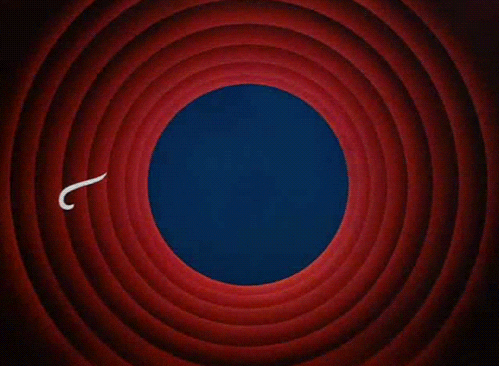Build & Deployment Pipelines for Ember Engines
Our Ember App (pre-engine)
billing-ui
- billing-ui repo
- billing-ui was iFramed into Admin UI
- Our pages were accessible by logging into directory > Admin > Account Settings > Subscription
Since we were iframed in...
- web-directory would deploy whenever
- AdminUI would deploy whenever
- We would deploy whenever
As long as no regressions in iframing us in, everything was 👍
Pre-Engine Pipeline
Build Job
- Ran unit and integration tests
- Built it, deployed out to dev environment
{env} Automation Jobs + Promotion Jobs
If automation tests pass, promote up, expanding automation test coverage
Promoted to Stage, All Tests Passed
Put up a CM request and ship it to prod
Sweet Pipeline!
This pipeline was nice, because it ensured tests gated promotion to higher environments
But wait! Now we are an engine...
// package.json
"ember-engine-billing": "^2.0.0"
- We are a dependency inside of web-directory
- Whenever they push to an environment, we do too
- We can't use the existing pipeline anymore
Today's Topic
How can we ensure the version we push out with web-directory has hopped through all of the testing hoops and is prod ready?
A few quick notes...
We have an existing, working pipeline where we pin the version of our engine in web-directory
We have a suggestion if you're using semantic versioning in your engine, but the pipeline isn't built yet
Quick Overview of Both Pipelines
- Run lots of dev tests (unit, integration, and acceptance tests on our engine and web-directory)
- Take web-directory's develop branch, tell it to use our latest engine code, and deploy it out to a custom DCA URL
- Run a bunch of automation tests against our latest engine
- Let those tests gate either the artifactory push (semver) or a manual PR to web-directory (pinned)
- Kick off additional automation tests when web-directory deploys to other environments
Pre-req: Setup your engine DCA URL
- Add Your Ember Engine Custom URL to Directory's OAuth Config
- This is where web-directory + your latest engine will be deployed
- Only have to do this once
Building and Deploying Ember Engines (pinned)
ember-engine-billing view in Jenkins
Pin the Engine
We pin our version in web-directory's package.json
// package.json
"ember-engine-billing": "2.0.0"
- This pinned version should be considered "production ready"
- It passed all automation tests
- We know the exact version that will get deployed
Step #1: Publish Job
- Typical job everyone else uses, but is wired to fire off when something merges into master
- Runs our unit, integration, and acceptance (soon ™) tests
- Auto-increments the patch version (respects major/minor bumps)
- Pushes to artifactory
Step #2a: Build Job
- Pulls the latest web-directory develop branch
-
Utilizes npm to install the latest version of our engine from artifactory
-
npm install ember-engine-billing@latest --save-dev
-
- Runs web-directory's tests
Step #2b: Build Job
- Deploys develop + our latest engine to https://apps.inindca.com/directory-billing/
- We will use this URL to run our automation tests
Step #3: Automation Job
- Our tests are pointed at https://apps.inindca.com/directory-billing/
- We browse to our engine after logging in https://apps.inindca.com/directory-billing/#/admin/billing/subscription
- Runs P1-P5 tests
Step #4: Manual PR
- All tests passed? Great - put up a PR to web-directory to pin this new version
- Your latest engine will now be deployed
Step #5: Additional Automation Tests
- When web-directory deploys to any environment, kick off a non-blocking automation job
- We prefer running smoke tests at this point
Building and Deploying Ember Engines (semver)
Semver Engine
web-directory pulls in your engine using semver via the package.json
// package.json
"ember-engine-billing": "^2.0.0"
Due to that, we should be careful when publishing new versions of our engine to artifactory
Pinned vs Semantic Versioning Pipeline
- Shifting automation tests left, shifting publish to artifactory right
- Automation tests now gate the publish to artifactory instead of gating a manual PR to web-directory
Step #1: Deployment Job
-
Pull down your latest engine from bitbucket
- Run all unit, integration, and acceptance tests
-
Pull down your web-directory's develop branch
- Run all unit, integration, and acceptance tests
- Use npm to link your engine to web-directory and deploy it out to DCA (/directory-billing/)
Shared Steps
- Step #2: Automation Job similar to pinned steps
- Step #3: Artifactory Publish Job
Step #4: Profit (deploy)
- Due to semver, web-directory will pick up your latest changes on the next deploy
Step #5: Additional Automation Tests
- Same as pinned step
Advantages of these Pipelines
- Automatic pushing to artifactory
- The version of your engine in web-directory has the automation stamp of approval (on top of all dev tests!)
- Can still kick off automation jobs at every deployment level
Next Steps
- If other teams want to adopt this, should make nice Jenkins templates for reusability
- Open to feedback
- Create a semver pipeline